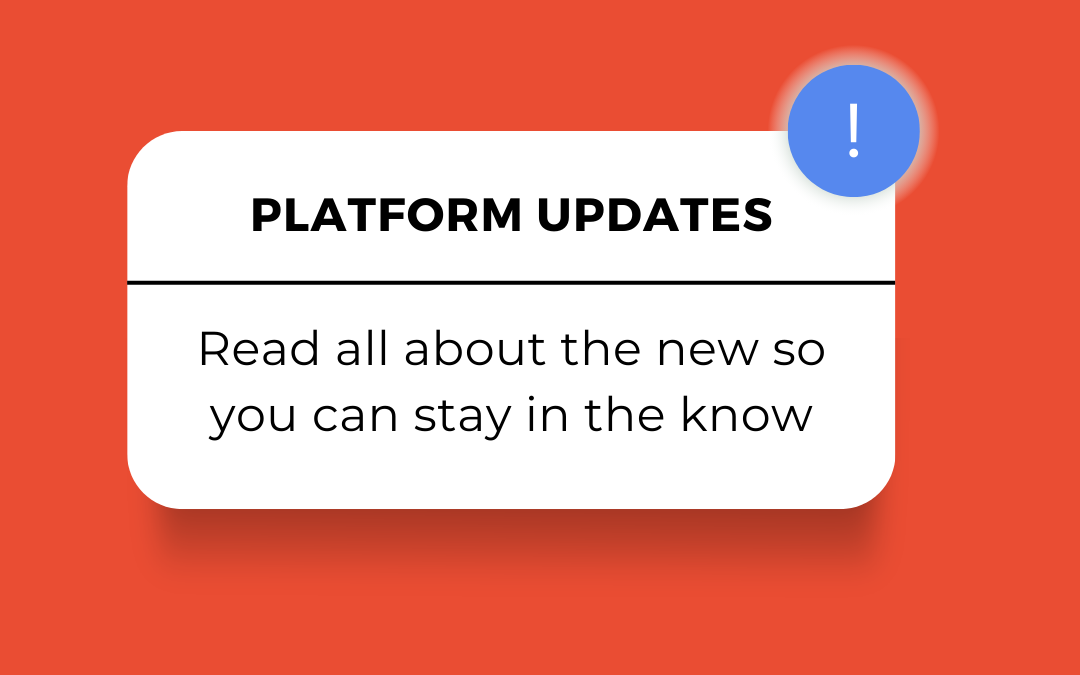This summer, social media platforms have introduced some game changing updates. Read all about the new so you can stay in the know:
- GIF Comments: In May, Meta released GIF comments globally. Now, users can access this feature by clicking the newly added GIF button that’s on the side of the comment typing box.
- Subscriptions: Subscriptions are available to creators who meet the eligibility criteria. Followers can subscribe to creators through an in-app purchase, allowing them exclusive access to Instagram content and offer benefits.
- Downloading public reels: As of June 2023, users can now download reels – if the account is public and turns on their downloading feature. Users can do this by tapping on the share icon and then selecting the Download option.
- Updated look for News Feed: Mark Zuckerburg announced the launch of Home, Feeds and Favorites pages for Facebook.
- The Feeds tab is a fresh addition that enables convenient viewing of the latest updates from friends, Pages, and groups.
- Users can create a Favorites list featuring the friends and Pages that matter most to them and sort their content within this new tab.
- Additionally, the main tab, which is the initial screen upon opening the app, is being renamed as “Home.” Home serves as the launching point for connecting, enjoying entertainment, and exploring on Facebook.
- Signal interest in working for a company: Users have the option to privately indicate interest in joining a company, regardless of any specific job openings, by using the “I’m interested” button. This feature is accessible on the company’s About or Life tabs. Once a user expresses their interest, recruiters from the company will be able to access their profile when searching for potential candidates.
- LinkedIn Collaborative Articles: Collaborative articles introduce a fresh approach for harnessing the collective wisdom of the LinkedIn community. This allows users to gain insights from experts across a wide spectrum of professional subjects, spanning from common inquiries like “How can I secure a promotion?” to more specialized topics such as “How can I effectively market to Generation Z?”
- Celebrate an occasion: using the new celebrate an occasion feature on LinkedIn, users can celebrate their wins, a teammate, career milestones, and more. The recognition or celebration is displayed as an update on their feed and profile
- Click Start a post. The create a post pop-up window appears.
- Click the … More icon below to select the option you’d like to add to your post.
- Click Celebrate an occasion.
- Select an option and follow the prompts.
- Further edit the post update (optional).
- Click Post.
TikTok
- Headline text: This just in – TITLES! Users can now add titles to their videos to better help SEO. Just begin typing your caption, and the option to add a title will appear in a section just above!
- TikTok passkeys for login: TikTok is introducing passkeys for iOS devices – a faster, easier, and more secure way for people to sign into their TikTok accounts across their devices by using Face or Touch ID.
- Display page: TikTok has reorganized the main display tab. Users will now see a “friends,” “following,” and “for you” feed on their homepage to select from.
- Friends: The Friends tab is a personalized feed dedicated to your friends’ videos. This feed features content from followers that you follow back and other suggested accounts from the TikTok community. *Some users will see the Discover page in place of Friends. The difference between “friends” and “following” is that the friends page is for users who follow each other, the following page is for those who do not both follow each other.
- Following: Open your following feed by tapping the word Following at the top of the TikTok home screen. Here you will see videos from anyone you follow.
- For You: The For You Page is a stream of videos curated to users specific interests, making it convenient to find videos and creators they love. And the more one uses TikTok, the better the For You feed becomes at curating videos that are tailored to their interests. The For You feed is powered by a recommendation system that delivers suggested videos personalized for each user.